
TiviMate IPTV Player Install – How to Install TiviMate IPTV Player
Thanks to our TiviMate IPTV Player installation guide, you will be able to find answers to your questions such as how to install tivimate iptv for Fire Stick and Fire TVs, as well as devices with Android TV OS / Google TV OS system, and you will be able to easily install tivimate iptv player.
1-) First, download TiviMate IPTV from your device’s app store. When you enter the application, we will see a screen like the picture below.

2-) Now, click the “Add Playlist” button to proceed to the stage of uploading your membership information provided to you by Petra TV to your TV.
3-) At this stage, we will encounter a screen similar to the picture below.
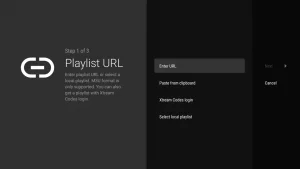
4-) When we click on the “Xtream Codes Login” option, a screen like the one below will appear, fill in the required fields with your membership information provided by Petra TV.
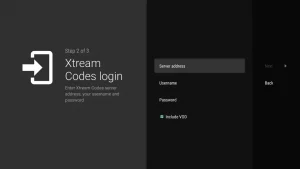
5-) You can access the Petra TV channel list from your device after entering all these information completely and without errors and saying “next”.
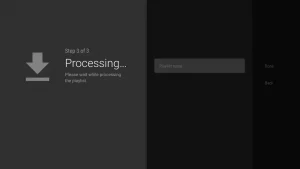
Warning: TiviMate IPTV Player is a paid application, it will ask you to purchase the premium version in order to access all the contents of the application.
Note: The applications that we describe on our site are not related to Petra TV and are intermediary applications that allow you to access the Petra TV channel list from your device.


